Tibetan display on Windows 10
03/29
2020
Change the appearance of Tibetan filenames under Win10
- download and run a free version of "Advanced System Font Changer (FindMySoft.com)":http://advanced-system-font-changer.findmysoft.com/ (accessed: 2020-03-24)
- change Icon font from "Seqoe UI" (9pt) to "Monlam Uni Sans Serif" (10pt)
- if desired, change also the Menu font to "Monlam Uni Sans Serif" (10pt)
- apply changes and log off
- Tibetan filenames are now in proper size and clearly readable. :-)
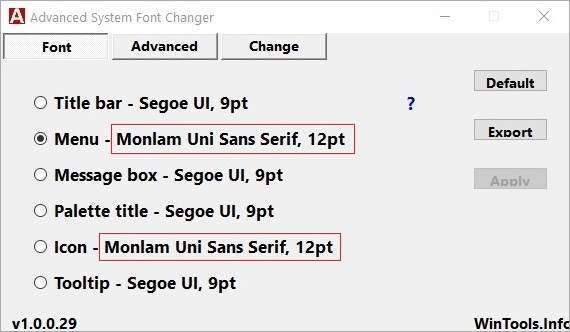
Addendum
- For correct Tibetan display in photoshop, see Sonam Dawa's youtube tutorial "Make Tibetan Display Correctly in Photoshop":https://www.youtube.com/watch?v=6RV_YG11jrg (accessed: 2020-03-29)